For non-techies, it could be frustrating, however, there is a simple way to get rid of this problem by restoring your system back to when it was working! This may be applied to most computers running on Windows. There may be a slight difference in the interface, but mostly similar in options.
To do System Restore, follow these steps:
1. Click on Start, go to All Programs>Accessories>System tools>System restore to open the System restore dialog window.

2. Select Choose a different restore point, then click Next.
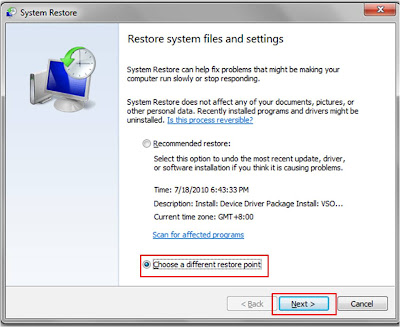
3. Select the Date and Time to when you want your system to restore to, most preferrably to the most recent time when your system had been working fine. You may put a check mark in the Show more restore points checkbox. Click Next.
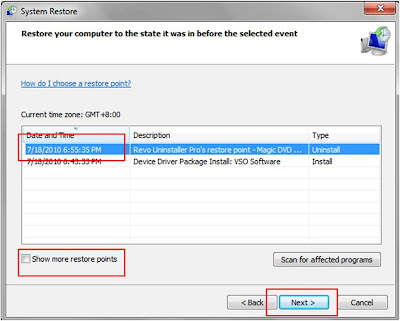
4. Click Finish to confirm your restore point. Wait for System restore to reboot your computer.
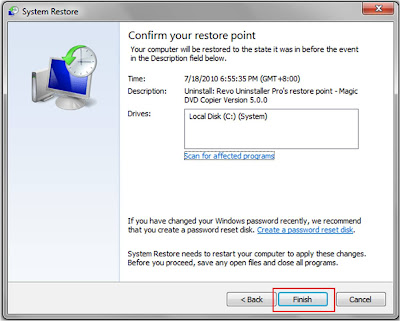




0 comments:
Post a Comment