Wireless Zero Configuration for XP or WLAN AutoConfig for Vista are services provided to select wireless networks in the absence of a wireless connection utility which came with your wireless device.
To start the Wireless Zero Configuration service, follow these steps:
1. Click Start, click Run, type in services.msc, and then click OK.
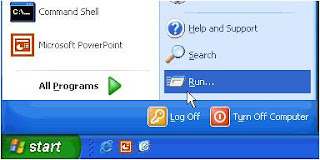
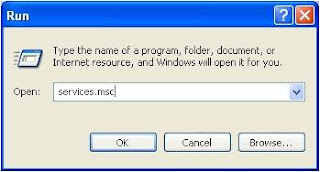
2. Double-click Wireless Zero Configuration.


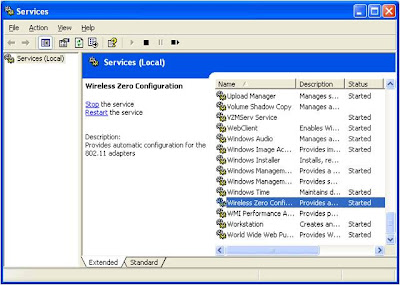
3. In the Startup type dropdown list, click Automatic, click Apply, and then OK. Make sure that the Service status shows Started, if not, click on Start and then click OK.





0 comments:
Post a Comment