To download and install Mozilla Firefox, follow these steps:
1. Click START, click RUN, type in ftp.mozilla.org/pub/firefox/releases/3.0b1/win32/en-US/, then click OK.
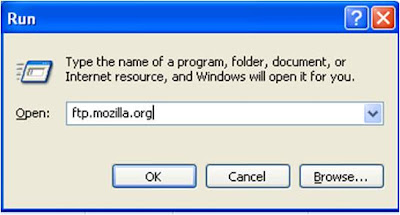
2. Double-click on the first icon and start the setup wizard.

3. Run the setup wizard following the setup guide.
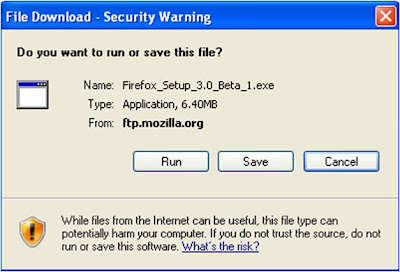
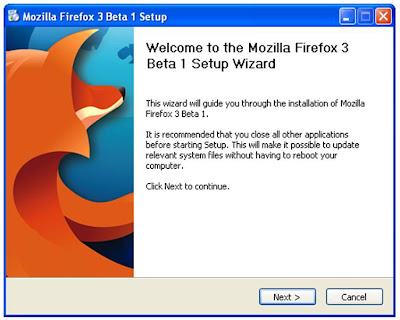
4. Accept the terms in the License agreement window by clicking on the I accept the terms in the License Agreement checkbox, click Next, then follow the prompts until Firefox is completely installed. Make sure to select the Standard type of setup when prompted.
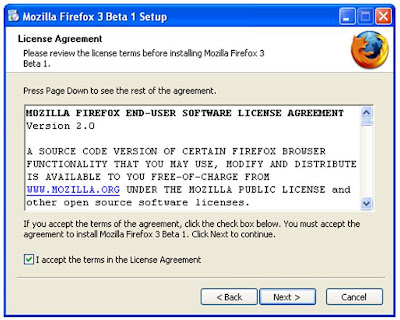
5. After completing the Firefox installation, click Finish to close the setup wizard. Launch Mozilla Firefox.
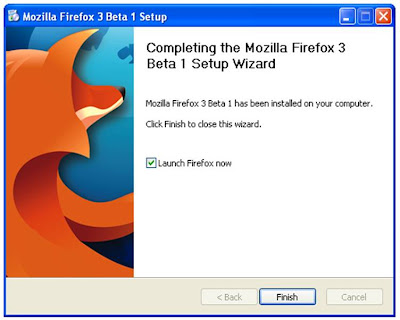




0 comments:
Post a Comment